Cuentanos de ti
Busca tu auto y obtén una cotización a la medida
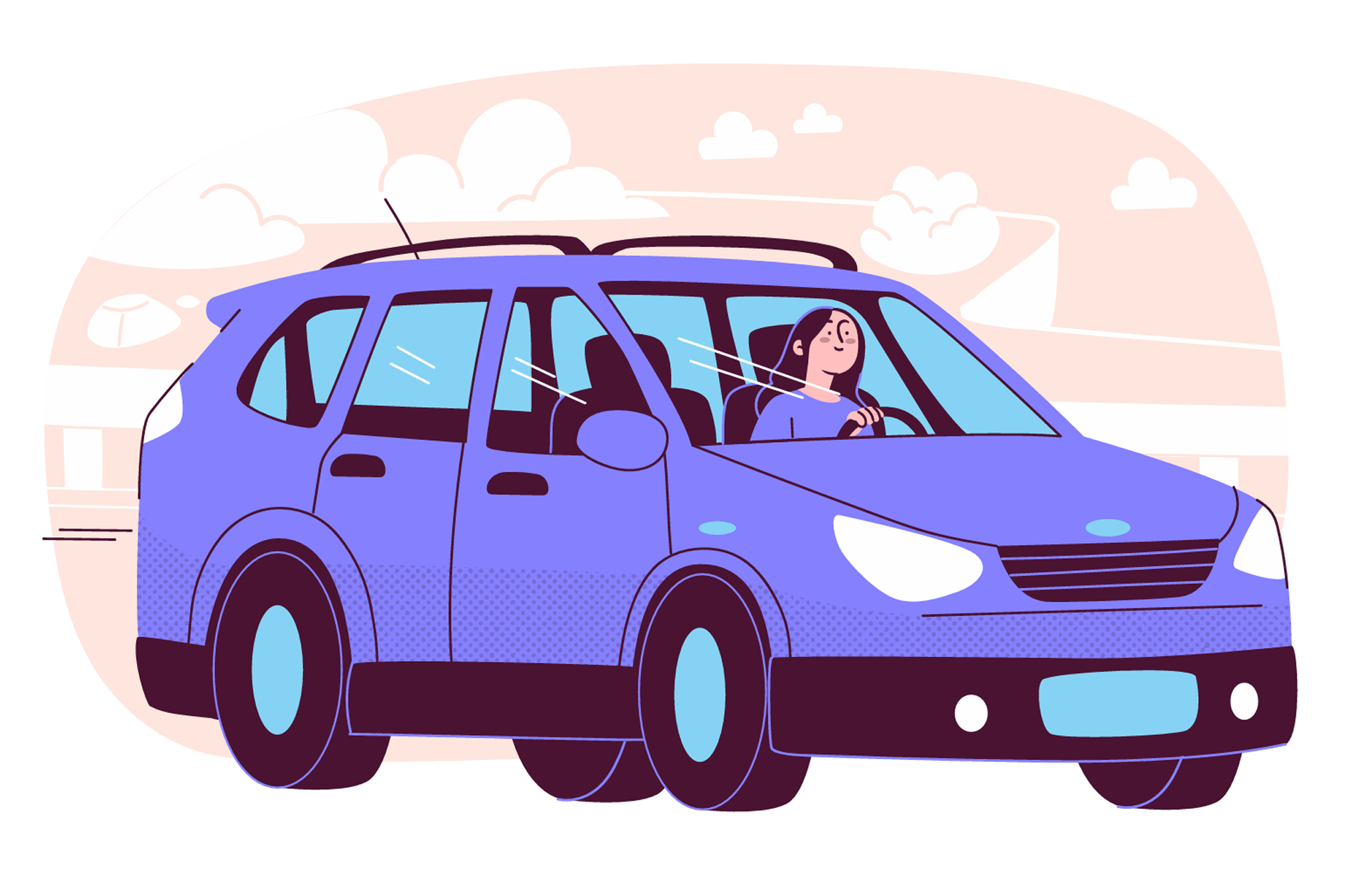

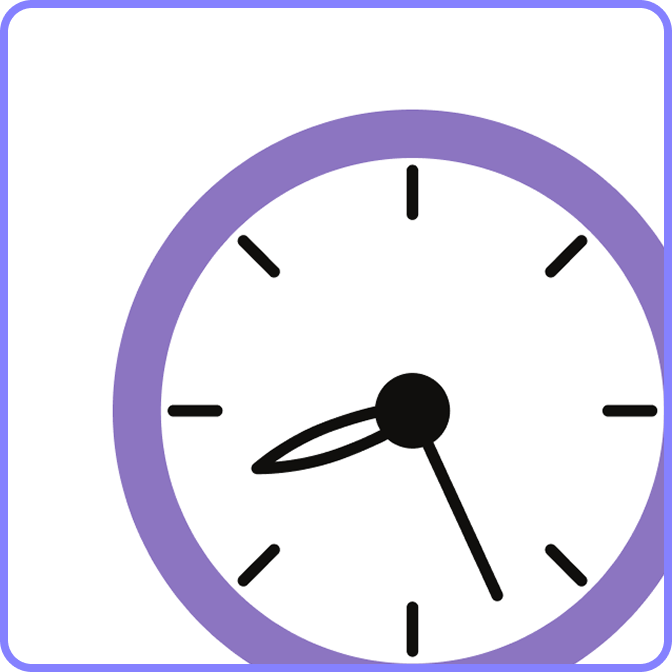
Cotización
rápida y sencilla

Proceso
100% en línea

Aceptamos tarjetas
de crédito y débito

Cuentanos de ti
Busca tu auto y obtén una cotización a la medida

Compara y elige
Tenemos un seguro para ti, los mejores precios y planes.

Contrata en minutos
Llena los datos del vehículo y paga de forma segura.

Recibe la póliza
¡Felicidades! En tu correo electrónico te espera tu póliza.

Te guiamos paso a paso para que tomes la mejor decisión.
Infórmate fácilmente sobre los niveles de cobertura y elige con confianza.
Básico legal
Cobertura:
Solo daños a terceros
Ideal si:
Conduces poco,tu auto es viejo, o tienes poco presupuesto
Limitado
Cobertura:
Robo parcial + terceros
Ideal si:
Estas en zonas inseguras
Amplio
Cobertura:
Robo, total + daños propios
Ideal si:
Autos nuevos o de valor

— Equipo SegurosYa
Tu pago está cifrado y procesado con tecnología segura vía Stripe.
Visa, Mastercard, Paypal, transferencia. y más. Tú eliges cómo pagar.
Transparencia total en tu pago. Sin cobros ocultos ni cargos duplicados
Aprobados por la Comisión Nacional de Seguros y Finanzas, para tu seguridad y confianza.
Compara seguros de distintas compañías fácilmente y elige el más conveniente para ti.






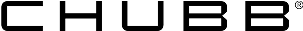


"Estoy muy satisfecho con SegurosYA. Me ofrecieron un seguro a la medida, el proceso fue rápido y la atención excelente. Me siento tranquilo sabiendo que estoy bien protegido."
-Carlos Ramírez
Cliente de SegurosYA

"Estoy muy satisfecho con SegurosYA. Me ofrecieron un seguro a la medida, el proceso fue rápido y la atención excelente. Me siento tranquilo sabiendo que estoy bien protegido."
-Carlos Ramírez
Cliente de SegurosYA
.accordion-body, though the transition does limit overflow.
.accordion-body, though the transition does limit overflow.
.accordion-body, though the transition does limit overflow.
.accordion-body, though the transition does limit overflow.
.accordion-body, though the transition does limit overflow.